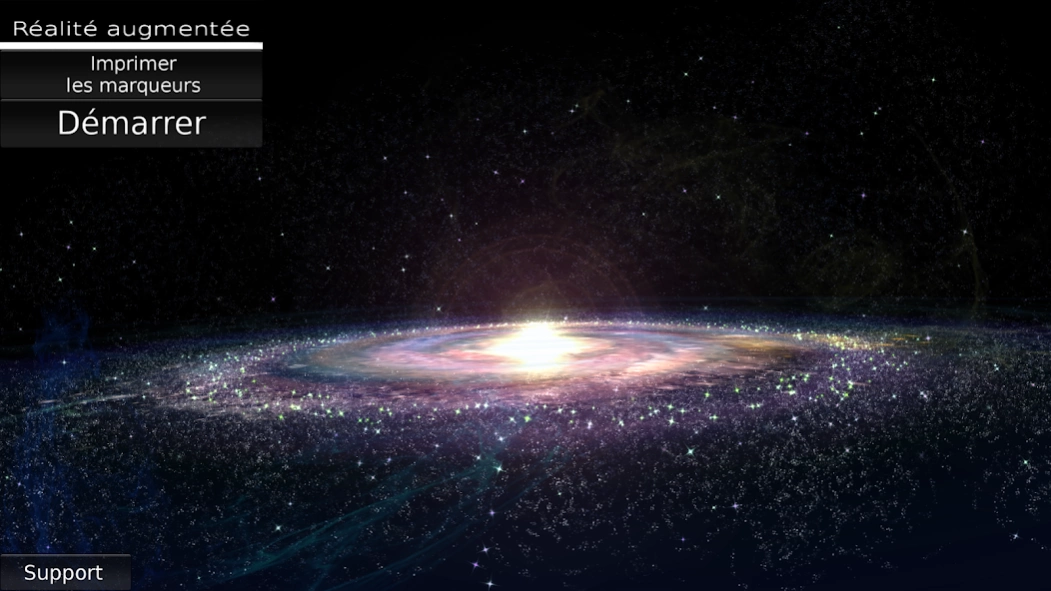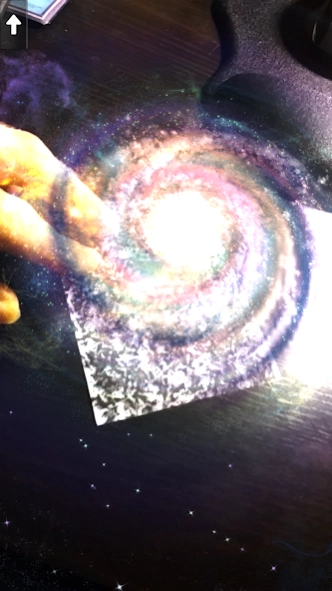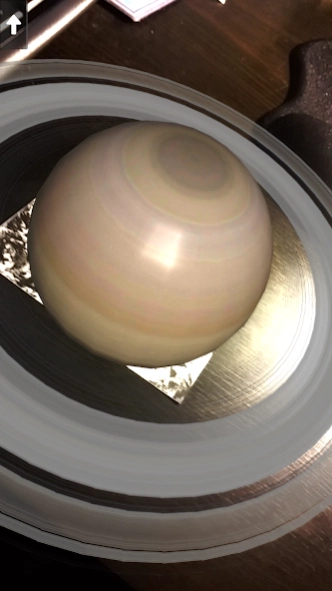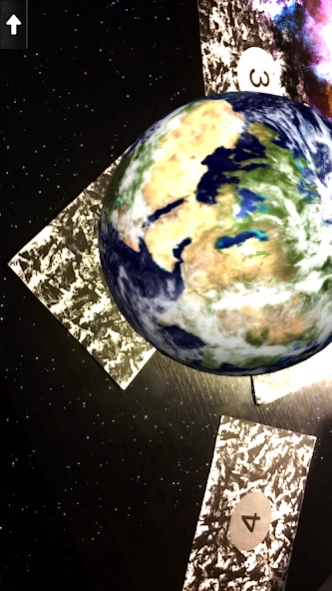Mirage PlanetARium 6.0
Free Version
Publisher Description
Mirage PlanetARium - Discover the universe with Augmented reality
Print markers (https://mirage.ticedu.fr/?p=3459) and aim the camera towards printed markers to discover the universe.
Card 1 : Galaxy (M31)
Card 2 : Orion Nebula (M42)
Card 3 : Lagoon Nebula (M8)
Card 4 : Sun
Card 5 : Mercury
Card 6 : Venus
Card 7 : Earth
Card 8 : Mars
Card 9 : Jupiter
Card 10 : Saturn
Card 11 : Uranus
Card 12 : Neptune
Card 13 : Halley Comet
Card 14 : Asteroid belt
Card 15 : Star Beta Cygni
Observe galaxies, nebula, stars and planets with augmented reality. This application is intended to be used inside the classroom and doesn't need Internet Connection to work.
About Mirage PlanetARium
Mirage PlanetARium is a free app for Android published in the Teaching & Training Tools list of apps, part of Education.
The company that develops Mirage PlanetARium is M. Chardine. The latest version released by its developer is 6.0.
To install Mirage PlanetARium on your Android device, just click the green Continue To App button above to start the installation process. The app is listed on our website since 2022-09-01 and was downloaded 0 times. We have already checked if the download link is safe, however for your own protection we recommend that you scan the downloaded app with your antivirus. Your antivirus may detect the Mirage PlanetARium as malware as malware if the download link to com.miragestudio.universe is broken.
How to install Mirage PlanetARium on your Android device:
- Click on the Continue To App button on our website. This will redirect you to Google Play.
- Once the Mirage PlanetARium is shown in the Google Play listing of your Android device, you can start its download and installation. Tap on the Install button located below the search bar and to the right of the app icon.
- A pop-up window with the permissions required by Mirage PlanetARium will be shown. Click on Accept to continue the process.
- Mirage PlanetARium will be downloaded onto your device, displaying a progress. Once the download completes, the installation will start and you'll get a notification after the installation is finished.